Tuesday, May 27, 2014
Paste Picture Link in Excel
Sheet 1 : Highlight / Copy / ( from Clipboard group )
Sheet 2 : Paste Picture Link ( from Clipboard group / paste / as picture / paste picture link
** any correction s/b on sheet 1, and automically change on sheet 2 **
TODAY, MONTH, YEAR IN WORD & EXCEL
Today / Month / Year
Today / Month / Year :
1,
= TODAY()
2,
=MONTH(TODAY())
3,
=YEAR(TODAY())
222222222222222
Word : Insert / Date & Time / Check "Update automatically"
Tuesday, May 20, 2014
Number 0 from starting in Excel
1. Starting from 0 : Use ' Type number
2. Office Butter : Excel Option / Formulas / Uncheck " Numbers formatted as text...."
2. Office Butter : Excel Option / Formulas / Uncheck " Numbers formatted as text...."
Print Title in Excel
1. Page Layout / Print Titles / Sheet / Rows to repeat at top / Highlight Title / Print Review / Next Page
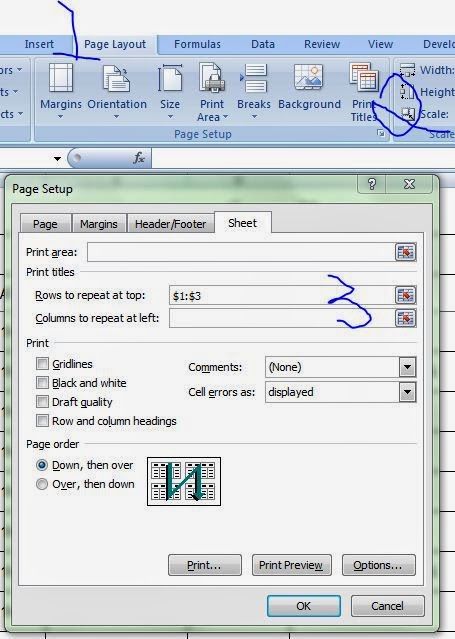
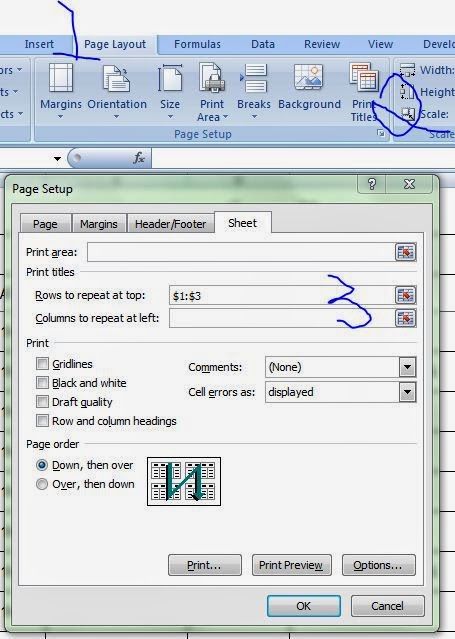
Duplicate in Excel
Original File
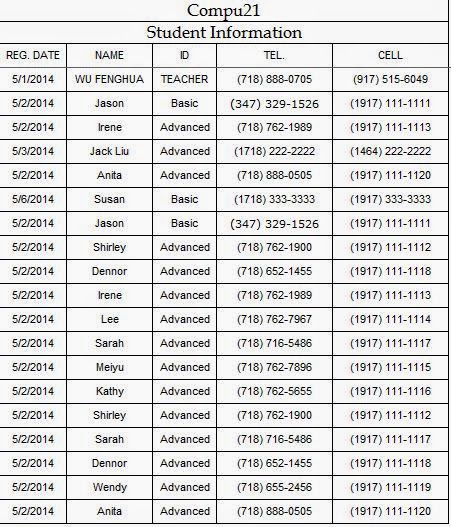
1. Home / Conditional Formatting / Highlight Cells Rules / Duplicate values / OK ( ** not highlight Title **)
2. Highlight Cells / Data / Remove Duplicate / OK (**** not highlight Title ****)
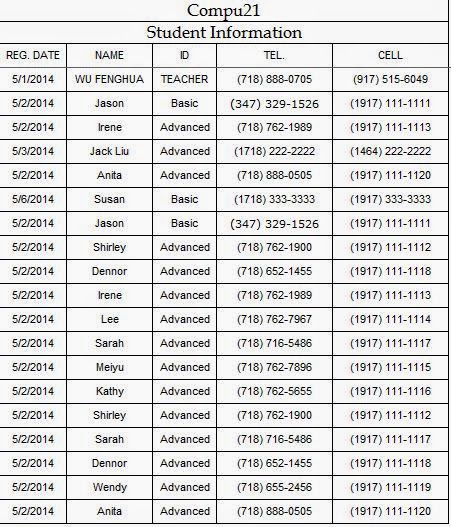
1. Home / Conditional Formatting / Highlight Cells Rules / Duplicate values / OK ( ** not highlight Title **)
2. Highlight Cells / Data / Remove Duplicate / OK (**** not highlight Title ****)
Tuesday, May 13, 2014
Add Tab - Developer
Set up Developer
Office Button / Excel Options / Popular / Show Developer Tab in the Ribbon
Office Button / Excel Options / Popular / Show Developer Tab in the Ribbon
TableHtml
<div>
<table border="1" bordercolor="#288822" cellpadding="0" cellspacing="0" style="width: 100%;"><tbody>
<tr valign="top"><td><div>
11</div>
</td><td><div>
12</div>
</td></tr>
</tbody></table>
</div>
<table border="1" bordercolor="#288822" cellpadding="0" cellspacing="0" style="width: 100%;"><tbody>
<tr valign="top"><td><div>
11</div>
</td><td><div>
12</div>
</td></tr>
</tbody></table>
</div>
11
|
12
|
Tuesday, May 6, 2014
Form (Data List) in Excel
Quick Access Toolbar / More Commands / Commands Not in the Ribbon / Form / Add / OK
1. Highlight Menu / Form
- insert information
- click new
1. Highlight Menu / Form
- insert information
- click new
Tuesday, April 29, 2014
Tuesday, April 22, 2014
Tuesday, April 8, 2014
Two lines in one - Word
Tuesday, April 1, 2014
Tuesday, March 18, 2014
Tuesday, March 11, 2014
Monday, February 17, 2014
Tuesday, February 11, 2014
Word Mail Merge
Word Mail Merge
一、
Excel:Company information
二、
Word:
1.
Open Word 2007→office Button→New→輸入“Notice”→“Letter notifying customer of past due bill”→Download。
3.
Mailings→Select Recipients→Use Existing List→Open製作好的“Company information”
4.
Highlight
[Recipient Name]→Insert
Merge Field→選擇Name→Preview Results。
5.
Highlight [Title]→Rules→If…Then…Else→
1)
Field name =
Gender; Equal to M; Insert this text = Mr. ; Otherwise insert this text = Ms.
6.
Highlight [Company
Name]→Insert Merge Field→Company。
7.
Highlight [Street
Address]→Insert
Merge Field→Street
Address。
8.
Highlight [City,
ST ZIP Code]→Insert
Merge Field→City
Zip Code。
9.
下面一行→Insert Merge Field→Tel.
10. Highlight [Recipient Name]→Insert Merge Field→選擇Name。
11. Finish & Merge→Edit individual Documents→All→OK
Tuesday, January 14, 2014
Subscribe to:
Comments (Atom)




















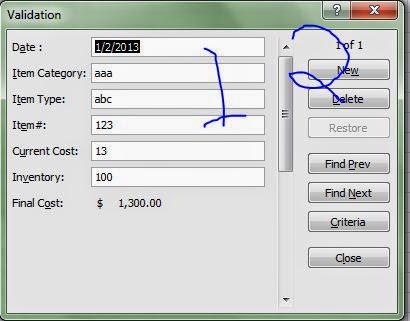



























No comments: